65 Inch TV Dimensions: A Comprehensive Guide to Finding
65 Inch TV Dimensions: A Comprehensive Guide to Finding the Perfect Fit
When choosing a new TV, size is often one of the first considerations. The 65-inch TV has become a popular choice for home entertainment due to its impressive screen size, immersive viewing experience, and balance between large-scale displays and space efficiency. However, before making a purchase, it’s essential to understand the actual dimensions of a 65-inch TV and how it will fit in your living space. In this guide, we’ll explore everything you need to know about 65-inch TV dimensions, their ideal room placement, and tips to maximize your viewing experience.
1. Understanding the Basics: What Does “65 Inch” Actually Mean?
The term “65-inch TV” refers to the diagonal measurement of the screen from one corner to the opposite corner, not the width or height of the screen. This diagonal size is commonly used by manufacturers to categorize TVs, but it doesn’t directly tell you how large the TV is in terms of width, height, or depth.
Here’s a basic formula to remember:
- 65 inches is the diagonal length of the screen.
- TV dimensions are influenced by the aspect ratio, which is typically 16:9 for most modern TVs.
2. Typical 65 Inch TV Dimensions (Width, Height, Depth)
Although the diagonal screen size is always 65 inches, the actual physical dimensions can vary slightly depending on the model and manufacturer. Below is a general idea of what to expect when it comes to the physical dimensions of a 65-inch TV:
- Width: Around 57 inches (145 cm)
- Height: About 32 inches (81 cm)
- Depth: Roughly 2 to 3 inches (5 to 8 cm), excluding the stand.
Keep in mind that if you plan to use the TV on a stand, the depth can increase to around 10 to 12 inches (25 to 30 cm) depending on the type of stand or base included with the television.
3. Wall-Mounted vs. Stand: Impact on Space
If you’re considering wall-mounting your 65-inch TV, you’ll be pleased to know that the depth of the TV itself is typically quite slim, which allows it to sit nearly flush with the wall. This can free up floor space and offer a more streamlined look to your room. Most wall-mounted 65-inch TVs require at least a VESA 300 x 300 mm or 400 x 400 mm wall mount configuration.
For those who prefer using a TV stand, it’s crucial to ensure that the stand can adequately support the weight and width of the TV. Typically, the stand dimensions need to be a few inches wider than the TV’s width for safety and stability.
4. Viewing Distance: How Far Should You Sit from a 65-Inch TV?
Another important factor to consider is the ideal viewing distance. The optimal distance is influenced by the TV’s size and its resolution (4K or 1080p).
For a 65-inch 4K TV, the recommended viewing distance is around 8 to 10 feet (2.4 to 3 meters). This distance provides an immersive viewing experience without straining your eyes. However, if you have a 1080p resolution TV, you may want to sit slightly farther back, around 10 to 12 feet (3 to 3.7 meters).
5. Best Rooms for a 65-Inch TV
A 65-inch TV works best in medium to large living rooms, entertainment rooms, or home theaters. Here’s a quick guide on where it fits best:
- Living Room: A 65-inch TV fits comfortably in most living rooms, especially if you have a space that’s at least 12 feet wide. It’s an excellent option for family gatherings, movie nights, and watching live sports.
- Home Theater: For home theater enthusiasts, a 65-inch TV is ideal. The large screen combined with the right surround sound system can offer a truly cinematic experience.
- Master Bedroom: If you enjoy watching TV in the bedroom, a 65-inch screen can work if you have a larger master bedroom with enough space to maintain the recommended viewing distance.
6. TV Weight: What to Expect
The weight of a 65-inch TV can vary depending on the brand, materials, and features. On average, a 65-inch LED TV weighs between 50 to 60 pounds (22 to 27 kg) without the stand. With the stand, the weight increases slightly to about 60 to 70 pounds (27 to 32 kg).
This weight is manageable for most people, but when wall-mounting, you should check the load capacity of your chosen mount and ensure it’s securely installed.
7. Choosing the Right Furniture for Your 65-Inch TV
If you’re using a stand for your 65-inch TV, the furniture it sits on is just as important. Here are a few things to keep in mind:
- TV Stand Size: The stand should be at least as wide as the TV, but ideally a few inches wider on both sides for stability. Look for a TV stand that is around 60 to 70 inches wide to accommodate a 65-inch TV.
- Cable Management: To keep your setup looking neat and professional, choose furniture that offers built-in cable management solutions to hide unsightly wires and cables.
- Storage: If you have gaming consoles, sound systems, or media players, opt for a stand that offers adequate storage compartments to keep everything organized.
8. Resolution Options for 65-Inch TVs
A 65-inch TV comes in a range of resolutions, but the most common ones are 4K Ultra HD and 8K Ultra HD. Here’s a breakdown of each:
- 4K Ultra HD (3840 x 2160 pixels): This is the most popular resolution for 65-inch TVs and offers four times the detail of Full HD. It’s ideal for streaming services like Netflix and Amazon Prime, as well as for gaming consoles like the PlayStation 5 or Xbox Series X.
- 8K Ultra HD (7680 x 4320 pixels): Although not as widely adopted, some high-end 65-inch TVs offer 8K resolution. This offers even greater clarity, but unless you’re watching content specifically produced in 8K or using it for professional applications, 4K is usually more than sufficient.
9. Frame Design and Aesthetics
While functionality is crucial, the design of your 65-inch TV also plays a role in how it complements your room’s décor. Manufacturers today focus on slim bezels and minimalist designs, ensuring that the TV screen itself takes center stage.
- Slim Bezels: Modern 65-inch TVs feature slim bezels that maximize the screen area while minimizing distractions. This also helps the TV blend seamlessly into the room.
- Color and Finish: Most 65-inch TVs come in black, but some models offer finishes like brushed metal or silver for a more premium look.
10. Consider Smart Features and Connectivity
Most 65-inch TVs today come equipped with smart features that allow you to stream content directly from the internet without needing additional devices. Here are some key connectivity features to look out for:
- Wi-Fi and Ethernet: Ensure the TV has both Wi-Fi and Ethernet options for seamless internet connectivity.
- HDMI Ports: Look for at least 3 to 4 HDMI ports to connect multiple devices like gaming consoles, soundbars, and Blu-ray players.
- USB Ports: These are useful for connecting external drives or USB sticks for media playback.
11. Conclusion: Is a 65-Inch TV Right for You?
When it comes to finding the perfect TV size, the 65-inch model strikes a great balance between offering a large screen for immersive viewing while still fitting into many living spaces. Whether you’re upgrading your home theater setup or looking for a centerpiece for your living room, the 65-inch TV is a versatile option that offers both style and substance.
Remember to consider the actual dimensions, viewing distance, and room size before making your purchase. With careful planning, a 65-inch TV can elevate your entertainment experience to new heights.
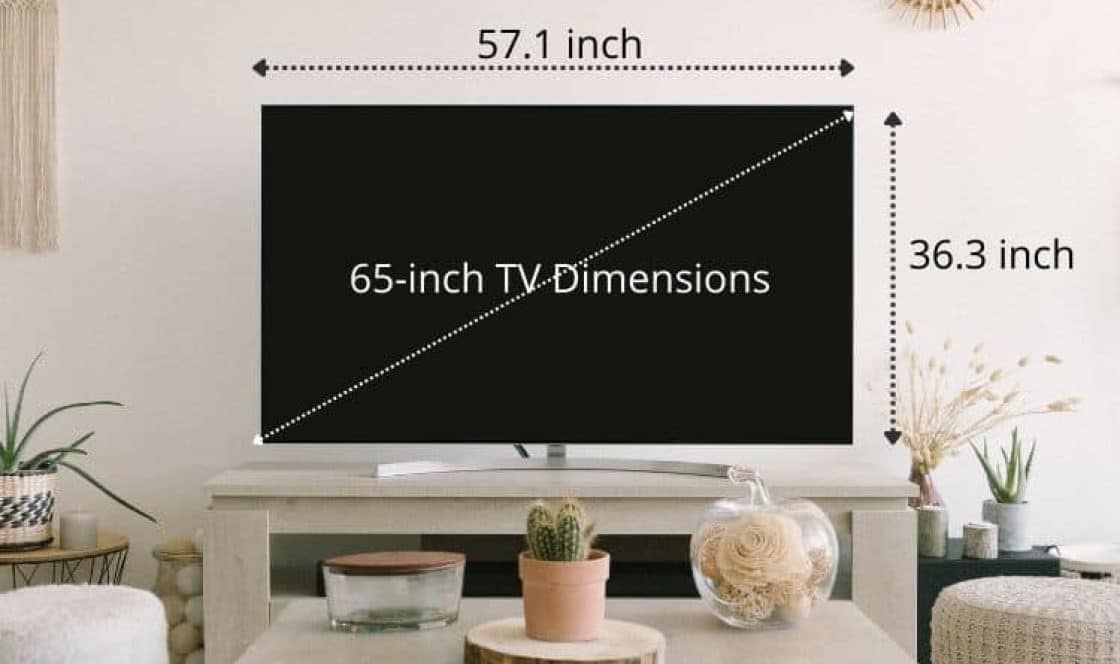









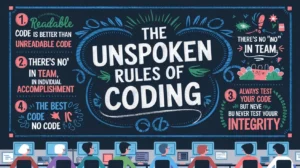



Post Comment