Understanding 127.0.0.1:62893: A Comprehensive Guide
Understanding 127.0.0.1:62893: A Comprehensive Guide
In the world of networking and internet protocols, addresses like 127.0.0.1 often come up. Specifically, when paired with a port number, such as 127.0.0.1:62893, this combination holds significant value for developers, network administrators, and tech enthusiasts. This article will explain everything you need to know about this address and port number, what it signifies, and how it’s used.
What is 127.0.0.1?
Loopback Address and Localhost
The 127.0.0.1 IP address, commonly known as the loopback address or localhost, is a special reserved IP address used for testing and troubleshooting network connections on a local machine. When you send data to 127.0.0.1, you are communicating directly with your own computer. This address bypasses the network interface hardware and the external internet, making it an invaluable tool for developers who want to simulate networking without leaving the local machine.
In simpler terms, when you type 127.0.0.1 into your browser, you are essentially asking your computer to talk to itself.
Why Use 127.0.0.1?
Using 127.0.0.1 allows you to:
- Test network services on your machine without needing an external network connection.
- Debug server issues without needing to connect to an actual remote server.
- Run local web servers for development purposes. Many developers use local environments to test websites or applications before pushing them to production.
- Ensure that software and services are functioning properly without sending data across the internet.
What is a Port Number?
Understanding Ports in Networking
In computer networking, a port is an endpoint of communication. When a network connection is established, data is transmitted to a specific port on a host system. Each host can use multiple ports for different services or applications, and these ports are identified by unique numbers ranging from 0 to 65535.
For instance:
- Port 80 is used for HTTP traffic (web pages).
- Port 443 is used for HTTPS traffic (secure web pages).
- Port 21 is used for FTP (File Transfer Protocol).
In our case, 62893 is the port number assigned for a particular service or connection on the machine with IP address 127.0.0.1.
The Role of Port 62893
When you see 127.0.0.1:62893, it refers to a local process or application that is using port 62893 for communication. This combination of the loopback IP address and port is typically used for internal testing, software development, or debugging purposes.
The exact purpose of port 62893 will depend on the specific software you are running. It could be used for an internal web server, a testing environment, or a proprietary application communicating over that port.
Common Uses of 127.0.0.1:62893 in Development
1. Local Web Development
Many developers use the combination of 127.0.0.1 with random port numbers (like 62893) to run and test web applications on their local machine. Modern development environments, such as Node.js, Python (Flask/Django), or PHP, often spin up local servers using different port numbers. Developers access these services through the localhost interface, typically using addresses like 127.0.0.1:62893 to view their applications in a web browser.
For example:
- A Python developer might run a Flask application on port 62893 for local testing.
- A Node.js developer could spin up an Express.js server to serve a web application and test API requests.
2. Testing APIs
Localhost and dynamic ports (such as 62893) are often used to simulate API servers during development. API testing tools like Postman can send requests to 127.0.0.1:62893 to ensure that API endpoints function correctly before being deployed.
3. Database Management
Database management tools, such as MySQL Workbench, PostgreSQL, or MongoDB, also use localhost addresses and specific ports for internal testing. If you run a database server locally, it may assign a random port like 62893 for communication.
Connecting to databases on the local system using addresses like 127.0.0.1:62893 allows you to ensure everything is working before scaling the solution.
4. WebSocket Testing
WebSockets, which provide full-duplex communication channels over a single TCP connection, often use ports like 62893 for local development and testing. When creating real-time applications such as chats, games, or live notifications, developers rely on ports to test and manage WebSocket connections.
Troubleshooting 127.0.0.1:62893
1. Port Conflicts
Sometimes, port 62893 might already be in use by another service, leading to conflicts. You might receive errors stating that the port is unavailable. In such cases, you can:
- Identify which service is using port 62893 by running commands like
netstat -anorlsofon Linux and macOS. - Change the port number of your service to an unused port.
2. Firewall Restrictions
Firewalls on your system might block certain ports, including port 62893, even when they’re only used locally. You can check your firewall settings to ensure that local connections to 127.0.0.1:62893 are allowed.
3. Browser Caching
If you’re accessing a web application via 127.0.0.1:62893 in a browser and not seeing the expected results, the issue could be due to cached data. Clearing your browser cache or using incognito mode might resolve this.
4. Service Not Running
If you try to access 127.0.0.1:62893 and nothing loads, it’s possible that the service or application assigned to that port is not running. Double-check to ensure the process using port 62893 is active and listening for connections.
Security Considerations
Though 127.0.0.1 is only accessible from the local machine, security should still be a priority when using it for development.
- Avoid exposing services running on 127.0.0.1:62893 to the public internet unless they are production-ready and secure.
- Disable unused ports after finishing your testing. Leaving open ports unattended, even on localhost, could expose your machine to unnecessary risk if the configurations are incorrect.
- Use strong authentication mechanisms for any local services that involve sensitive data, especially when debugging or testing.
How to Access 127.0.0.1:62893
If you are a developer or user trying to access a service running on 127.0.0.1:62893, simply type this address into your browser or API client. For example:
http://127.0.0.1:62893
If the service is web-based, this will bring up the interface or endpoint assigned to that port. If you’re using a command-line tool, you can connect to the same address for local services and testing.
Changing the Default Port
If you need to change the port for your service from 62893 to something else, you can usually do this within the configuration files or startup scripts for your application. Here’s how:
For Node.js:
In an Express application, you can change the port like this:
const port = 3000; // Change from 62893 to 3000
app.listen(port, () => {
console.log(`App running on port ${port}`);
});
For Python (Flask):
In Flask, you can modify the port like this:
if __name__ == '__main__':
app.run(port=3000) # Change from 62893 to 3000
This flexibility allows you to avoid port conflicts and ensure your local environment works seamlessly.
Conclusion
The address 127.0.0.1:62893 represents a combination of the loopback address and a specific port used for local communication, especially in development and testing scenarios. Understanding how this address works, how to troubleshoot common issues, and how to manage ports effectively is crucial for developers and network administrators alike.
Whether you’re testing web applications, APIs, or other network services, knowing how to use 127.0.0.1:62893 gives you the flexibility and control needed to work efficiently in a local environment without relying on external servers or networks.










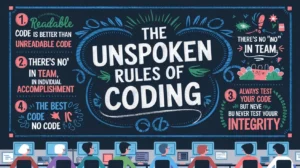



Post Comment