Google Pixelbook 12in
Google Pixelbook 12in: The Ultimate Guide to Google’s Premium Chromebook
The Google Pixelbook 12in stands as a testament to Google’s ability to merge sleek design with powerful functionality. As a premium Chromebook, it has garnered attention from tech enthusiasts, professionals, and casual users alike. In this guide, we’ll dive deep into the features, benefits, and potential drawbacks of the Google Pixelbook 12in, helping you decide if it’s the right device for your needs.
1. Introduction to the Google Pixelbook 12in
The Google Pixelbook 12in is not just another Chromebook; it’s a reflection of Google’s ambition to redefine what a Chromebook can be. With its ultra-slim design, high-resolution display, and integration with Google Assistant, the Pixelbook stands out in a crowded market of laptops.
Key Specifications:
- Display: 12.3-inch LCD touchscreen
- Resolution: 2400 x 1600 pixels
- Processor: Intel Core i5 or i7
- RAM: 8GB or 16GB
- Storage: 128GB, 256GB, or 512GB SSD
- Operating System: Chrome OS
- Battery Life: Up to 10 hours
2. Design and Build Quality
The first thing you’ll notice about the Google Pixelbook 12in is its premium design. The device is crafted from aluminum, giving it a sleek and modern look. The 12.3-inch touchscreen is surrounded by minimal bezels, enhancing the viewing experience.
Portability:
Weighing just 2.45 pounds and being 10.3mm thick, the Pixelbook is incredibly portable, making it an excellent choice for professionals on the go. Its compact size ensures it fits comfortably in most bags without adding unnecessary bulk.
Durability:
Despite its slim profile, the Pixelbook 12in is robust. The Gorilla Glass used for the screen adds an extra layer of protection against scratches and minor drops. The aluminum chassis also resists bending, ensuring the device remains intact during daily use.
3. Display Quality
The 12.3-inch display of the Google Pixelbook 12in is one of its standout features. With a resolution of 2400 x 1600 pixels, it delivers sharp and vibrant visuals. Whether you’re watching a movie, editing photos, or simply browsing the web, the display provides a crisp and clear experience.
Touchscreen Functionality:
The Pixelbook’s touchscreen is highly responsive, making it easy to interact with apps, draw, or take notes. The 3:2 aspect ratio of the display is ideal for productivity tasks, giving you more vertical space to work with compared to traditional 16:9 screens.
Color Accuracy and Brightness:
The display offers excellent color accuracy, making it suitable for creative professionals who need precise color representation. The brightness level is also impressive, allowing for comfortable use in various lighting conditions.
4. Performance and Hardware
The Google Pixelbook 12in is powered by Intel’s 7th Gen Core i5 or i7 processors, depending on the configuration you choose. Coupled with 8GB or 16GB of RAM, the Pixelbook offers smooth and fast performance, even when multitasking.
Processor and RAM:
The Intel Core i5 processor is more than capable of handling everyday tasks such as web browsing, streaming, and document editing. For more demanding users, the Core i7 option provides a significant performance boost, making it suitable for tasks like video editing or running complex applications.
Storage Options:
The Pixelbook offers several storage options, ranging from 128GB to 512GB SSD. The SSD ensures quick boot times and fast data access, contributing to the overall snappy performance of the device. However, it’s worth noting that the storage is not expandable, so choosing the right capacity from the start is crucial.
Battery Life:
One of the highlights of the Pixelbook 12in is its battery life. With up to 10 hours of usage on a single charge, it can easily last through a full day of work or study. The device also supports fast charging, providing up to two hours of use with just a 15-minute charge.
5. Operating System: Chrome OS
The Google Pixelbook 12in runs on Chrome OS, Google’s lightweight and secure operating system. Chrome OS is designed around the Chrome browser, making it fast and efficient for web-based tasks.
User Interface and Experience:
Chrome OS is known for its simplicity and ease of use. The interface is clean and intuitive, making it accessible for users of all levels. The integration with Google services like Drive, Docs, and Gmail is seamless, enhancing productivity for those already invested in the Google ecosystem.
App Support:
While Chrome OS primarily supports web apps, it also has access to the Google Play Store, allowing users to download and use Android apps. This expands the functionality of the Pixelbook, enabling it to run a wide variety of applications, from productivity tools to games.
Security Features:
Chrome OS is inherently secure, with automatic updates and built-in virus protection. The Pixelbook also includes a dedicated Titan C security chip, which helps protect user data and ensure the integrity of the device.
6. Google Assistant Integration
One of the standout features of the Google Pixelbook 12in is its deep integration with Google Assistant. With a dedicated button on the keyboard, users can quickly access the Assistant to perform tasks, answer questions, or control smart home devices.
Voice and Pen Interaction:
Google Assistant can be activated with voice commands, making it easy to use hands-free. Additionally, the Pixelbook Pen (sold separately) can be used to circle objects or text on the screen, triggering Google Assistant to provide relevant information.
Productivity Boost:
For professionals, the integration of Google Assistant can streamline workflows. For example, you can quickly set reminders, send emails, or search for files using voice commands, all without interrupting your current task.
7. Connectivity and Ports
The Google Pixelbook 12in comes equipped with two USB-C ports, which serve as the primary means for charging, data transfer, and connecting external devices. While the inclusion of USB-C is forward-thinking, the lack of other ports like USB-A or HDMI might be a drawback for some users.
Wireless Connectivity:
The Pixelbook supports the latest Wi-Fi standards, ensuring fast and reliable internet connectivity. Bluetooth support is also included, allowing users to connect wireless peripherals like headphones, keyboards, and mice.
Adapters and Accessories:
Given the limited number of ports, you may need to invest in adapters or a USB-C hub to connect older devices. Google offers a range of official accessories, including the Pixelbook Pen and a variety of cases and sleeves to protect your device.
8. Who Is the Google Pixelbook 12in For?
The Google Pixelbook 12in is a versatile device that caters to a broad audience. Its premium build and powerful performance make it suitable for various use cases.
Professionals:
For professionals who need a reliable device for work on the go, the Pixelbook offers a perfect balance of portability and performance. The long battery life, coupled with fast processing power, ensures that you can stay productive throughout the day.
Students:
Students will appreciate the Pixelbook’s lightweight design and seamless integration with Google’s education tools. The ability to run Android apps also means access to a wide range of learning resources and productivity tools.
Creatives:
While Chromebooks are traditionally not seen as devices for creative professionals, the Pixelbook challenges this notion. The high-resolution display, combined with the Pixelbook Pen, makes it a viable option for artists and designers looking for a portable sketchpad.
Casual Users:
Even for those who just need a device for everyday tasks like web browsing, streaming, and email, the Pixelbook 12in provides an exceptional user experience. Its simplicity and ease of use make it accessible to users of all levels, from tech enthusiasts to beginners.
9. Potential Drawbacks
No device is perfect, and the Google Pixelbook 12in has its share of potential drawbacks.
Price:
As a premium Chromebook, the Pixelbook comes with a higher price tag compared to other Chromebooks on the market. While it offers a lot in terms of design, performance, and features, it might be overkill for users who only need a basic device for light tasks.
Limited Ports:
The reliance on USB-C for all connectivity needs might be inconvenient for some users, especially those who need to connect older peripherals. The lack of an SD card slot might also be a limitation for photographers and videographers.
Chrome OS Limitations:
While Chrome OS has come a long way, it still doesn’t offer the same level of software compatibility as Windows or macOS. For users who rely on specific desktop applications, this could be a dealbreaker.
10. Conclusion
The Google Pixelbook 12in is a powerful and versatile Chromebook that offers a premium experience for users across different categories. Whether you’re a professional, student, creative, or casual user, the Pixelbook has something to offer. Its sleek design, high-resolution display, and robust performance make it one of the best Chromebooks on the market.
However, its premium price and some of its limitations, like the lack of ports and the constraints of Chrome OS, might not make it the best fit for everyone. But if you’re looking for a device that combines the simplicity of Chrome OS with the power and design of a premium laptop, the Google Pixelbook 12in is an excellent choice.
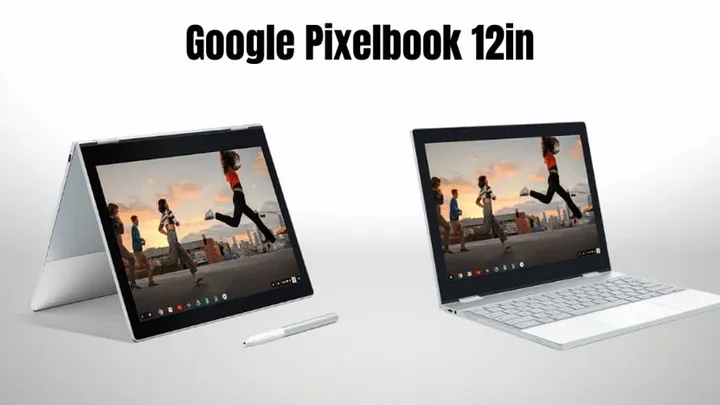

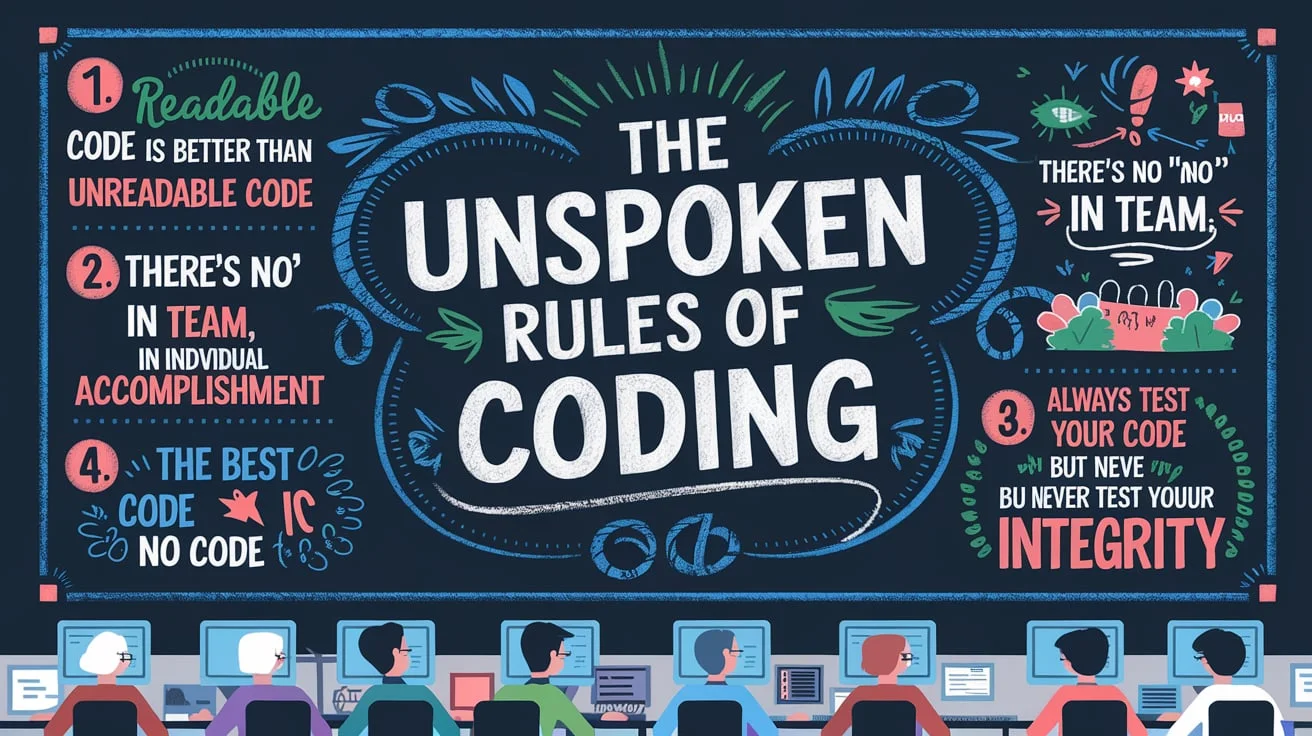
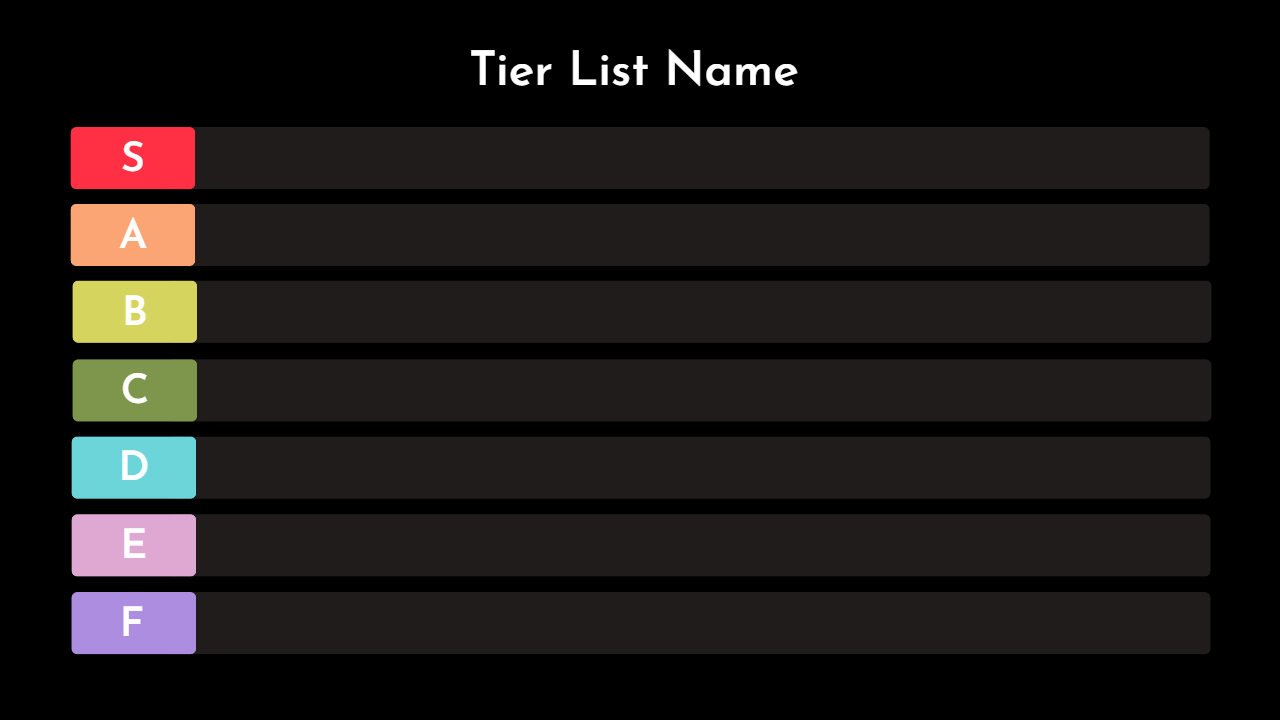





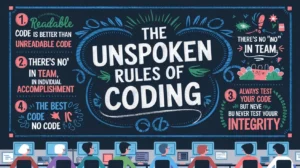




Post Comment